To trade on the Malaysian stock exchange, all investors must have both a Central Depository System (CDS) account and a trading account. A CDS account, which is governed by the Bursa Malaysia Depository Sdn Bhd, is used to track and record all transactions involving your share trades.
Whilst you can open multiple separate investing or trading accounts with a various stockbrokers or trading apps, as an individual investor (not company) you can only have a single CDS accounts.
Bursa Malaysia has enabled investors to access the stock market while on the go via their Bursa Anywhere App. In this article, we will go over what a Bursa Anywhere App is, how it works, and the important requirements for eligibility.
What is Bursa Anywhere App?
Bursa Malaysia Depository Sdn Bhd developed the Bursa Anywhere app to make it easier for investors to manage their CDS accounts without having to rely heavily on the brokerage firm. Recently, the Bursa Anywhere app has been updated with a new feature that allows investors to apply for a new Central Depository Services (CDS) account and register for e-Dividends using the app.
To open a CDS through a Bursa Anywhere app, you can simply download the mobile application of Bursa Anywhere from the Play Store or the Apple Store. This allows you to manage your CDS account remotely without having to deal with the broker again.
The app has received over 100,000 downloads, with an average rating on the Google Store of 2.9 stars.
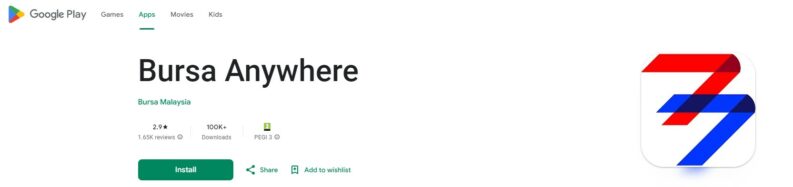
How Does The Bursa Anywhere App Work?
The Bursa Anywhere application functions as a one-stop convenient platform for traders to keep track of and record all CDS account information. Among the services available to traders through the Bursa Anywhere app are the ability to update the information of each CDS account, downloading statements of account, and Initial Public Offering (IPO) application, as well as to view the portfolio value of each CDS account.
The Bursa Anywhere application is also equipped with several other facilities with features such as:
- Transfer of shares between CDS accounts via FPX
- Combined view of investor CDS accounts (if having multiple accounts)
- Portfolio Value (for securities)
- Update CDS information on a self -service basis
- Notice of corporate announcements for investor portfolios
- Access to e-statements with 12 months archive
Who Can Get a Bursa Anywhere Account?
Bursa Anywhere services are currently only available to individuals who have direct CDS accounts. Through this app, investors can reactivate dormant accounts or inactive accounts. Interestingly, even when investors decide to manage their CDS account with the Bursa Anywhere app, it is not necessary for them to register for a Bursa Anywhere CDS account.
Ideally, investors can sign up for Bursa Anywhere app to leverage on the benefits and conveniences of the services provided, and are allowed to go with the option of conducting CDS-related transactions at the ADA (Authorised Depository Agents) office, otherwise known as broker, where their CDS account is maintained.
Please also keep in mind that each individual can only have one Bursa Anywhere account with one registered IC, and that CDS account holders can terminate their access to their Bursa Anywhere account at any time by following the simple steps in the Bursa Anywhere mobile application.
How to Open CDS Account with Bursa Malaysia
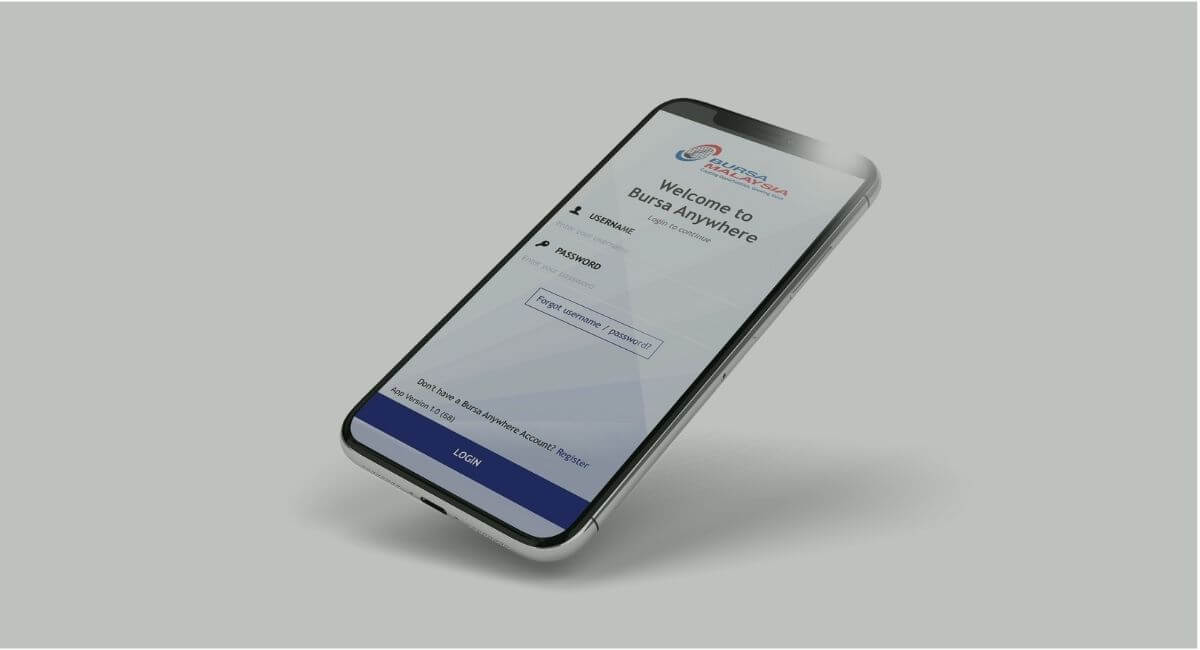
Source : Bursa Anywhere
- Download Bursa Anywhere – The app is available on both the Play Store and the App Store. If you have previously used Bursa Anywhere and wish to open a new CDS account, proceed to step 4.
- Create a Bursa Anywhere account – Before you can use Bursa Anywhere, you must first create a Bursa Anywhere account. To create an account, simply follow the steps outlined below. You will be required to enter your IC information, email address, and phone number. An email with a verification code will be sent to the address you provided earlier. Following that, you can configure your account particulars such as username, password, and security question.
- Open a CDS account – After completing the preceding steps, the Bursa Malaysia will determine whether or not a CDS account has been established under your IC. You will be directed to this step if you do not already have a CDS. Existing CDS account holders who want to open a new CDS can do so by opening the side menu (side menu) and selecting “Account Opening.” You will be directed to the registration form as shown below. During the process, you will be asked to provide personal information as well as bank account particulars for the transfer of dividend funds.
You can enter any of the following documents for bank information:
- Bank statements
- The front page of the savings bank book
iii. Confirmation letter from the bank
- Review and submit – Once all of the information has been entered, you can make a final check before submitting it to the Bursa Malaysia. If you are satisfied, you can continue posting and reading the next important process.
How Many Companies are In Bursa Malaysia?
At the end of 2023 and continuing into 2024, there are 995 public listed companies (PLC) listed on the Bursa Malaysia repository, an increase from 972 in 2022.
There are as you can see almost 1000 companies in which you can trade on the Bursa Malaysia, and not all the stocks or firms are created equally. It is always recommended for you as an investor to conduct extensive research on each company before embarking on a trading journey with them.

Start Your Share Trading Journey with Bursa Malaysia
To reduce your financial risk as a new investor, it is recommended that you trade in the Malaysian share market through a regulated entity such as the Bursa Malaysia.
You may also require a significant amount of practise as well as market knowledge gained through extensive research and analysis, which may be simple if you choose to trade with a well-regulated platform that provides important technical analysis on various market trends.
Additionally, with a Bursa Malaysia CDS account, particularly the Bursa Malaysia Anywhere app, you can manage and supervise your CDS account as well as all transactions from a single app.




